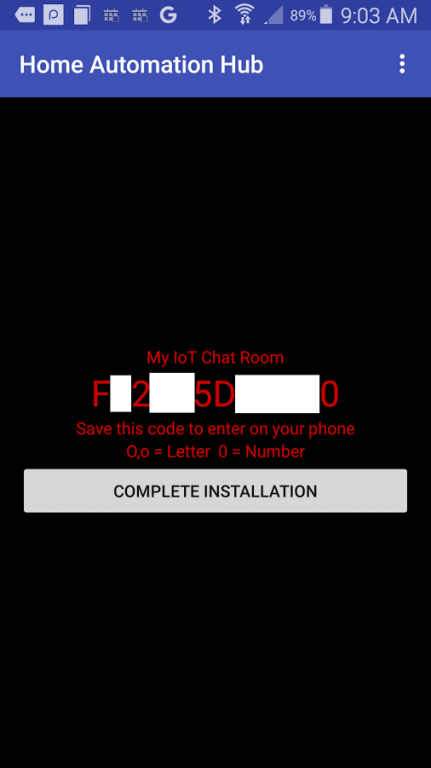Home Automation Hub 4.1
Paid Version
Publisher Description
App saves commands to storage, Marshmallow users Don't forget to allow storage access in phone settings. Working on "Android acceptable" fix.
Gingerbread version is here! I am using a HTC EVO for my home. What else are you going to do with that old phone?
Use this app with the Home Automation Remote for iOS OR Android to configure and control MULTIPLE Raspberry Pi's over the cloud. Provides voice acknowledgements (that can be turned off) when commands are received and from which devices they were received from. Allows for password to be set so if remote device is lost password can be changed so no one else can control your home. Provides ability to schedule commands to be run at a requested time. THIS VERSION DOES NOT PROVIDE TEXTING AT THIS TIME OR VOICE RECOGNITION.
HUB SCREEN REMAINS ON WHILE HUB APP IS ACTIVE.
Version 4.0 - Added iOS Remote and iOS Garage Door app functionality.
- tweaked visual notification settings (allows you to specify a raspberry pi, preferably one connected to
lights that will 'flash' to give you garage door status as seen by the hub.
- made app more secure to avoid hackers.
- added voice response to let you know if hub doesn't have command you are requesting
(config command lost connection during setup).
Version 3.1 - Adds timer and cancel timer functionality to Garage Door App. (Garage Door App sold separately, find it below in more apps by this developer)
Version 3.0 - Adds Garage Door App functionality. (Garage Door App sold separately, find it below in more apps by this developer)
PLEASE VISIT WWW.OBSESSIVELYANDROID.COM( http://www.obsessivelyandroid.com/?p=1170 )BEFORE PURCHASING!
REQUIRES CONFIGURATION OF RASPBERRY PI WHICH IS PROVIDED ON BLOG.
About Home Automation Hub
Home Automation Hub is a paid app for Android published in the Food & Drink list of apps, part of Home & Hobby.
The company that develops Home Automation Hub is DamageInc. The latest version released by its developer is 4.1.
To install Home Automation Hub on your Android device, just click the green Continue To App button above to start the installation process. The app is listed on our website since 2016-12-15 and was downloaded 3 times. We have already checked if the download link is safe, however for your own protection we recommend that you scan the downloaded app with your antivirus. Your antivirus may detect the Home Automation Hub as malware as malware if the download link to inc.damage.raspberrypihomeautomationhub is broken.
How to install Home Automation Hub on your Android device:
- Click on the Continue To App button on our website. This will redirect you to Google Play.
- Once the Home Automation Hub is shown in the Google Play listing of your Android device, you can start its download and installation. Tap on the Install button located below the search bar and to the right of the app icon.
- A pop-up window with the permissions required by Home Automation Hub will be shown. Click on Accept to continue the process.
- Home Automation Hub will be downloaded onto your device, displaying a progress. Once the download completes, the installation will start and you'll get a notification after the installation is finished.